GPU
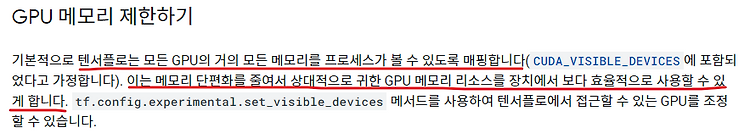
Backend 에서 Tensorflow, Keras 로 머신러닝, 딥러닝 작업 시 GPU 메모리 반환하지 않는 문제 해결 방법
Backend 에서 Tensorflow, Keras 로 머신러닝, 딥러닝 작업 시 GPU 메모리 반환하지 않는 문제 해결 방법+ 저는 Pytorch 도 테스트 해보니 GPU 메모리 반환이 잘 이뤄졌습니다.How to clear GPU memory when using tensorflow or pytorch?인트로해당 문제는 프로젝트의 특이성으로 인해 “지정된 GPU를 사용해야 하는” 그리고 “백엔드에서 추론(inference)을 위해 GPU를 사용하는 것”과 “다른 특정한 프로그램에서도 같은 GPU를 사용”함으로써 “GPU를 공유해서 사용”해야 하는 경우 하나의 프로세스가 GPU 메모리를 반환하지 않고 잡고 있어 문제가 된 상황입니다.GPU를 사용하면 nvidia-smi 상에서 GPU 메모리가 꽉 차있는 ..